How to Find Joomla Module Positions
Posted by: admin in Tutorial, Templates, Modules, Joomla 1.5 on Oct 26, 2008
A Joomla template is divided in a number of zones. There is one zone where the active component is shown and a number of zones where your modules are located. If you don't know the difference between components and modules, read the article about the difference between modules, components and plugins. Each zone for modules has a certain position name. E.g. left, right, bottom, user1, user2, etc. In the module parameters you can assign your modules to a certain position. This way you define to which zone your module will belong to.
The figure below shows an example of the module positions of the Ulti Joomla October template. As you can see, this template is a rather simple one and has only 6 module positions. Some templates can have 12 module positions or even more.
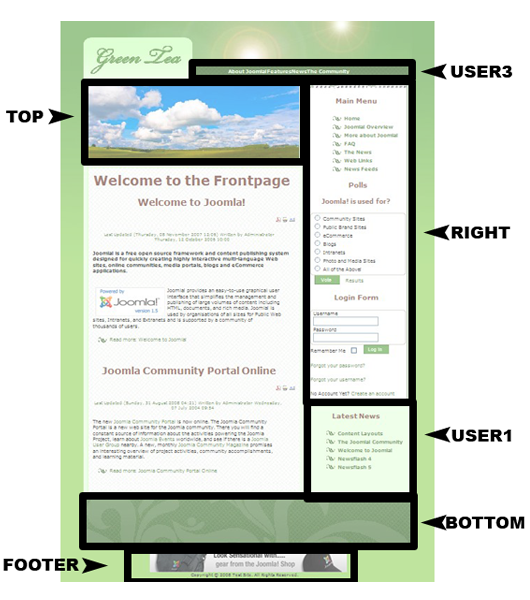
If you are new to joomla, these module positions can be a bit confusing. If you check out multiple templates, the zones with the same name can be in a completely different position. In most casese the name of the module position is logical, but that's not alway the case. Nothing prevents an author of a template to name a zone at the right side of the template 'left'. I can't think of any good reason why someone would do that, but he can do this.
For most templates you will find a figure like the one above included with the template or somewhere on the site where you downloaded the template. But there al also 2 ways how you can easily find the module positions yourself:
- In the back-end of your site, you go to the Extensions Manager in your top menu and there you select the Template Manager. You select the template for which you want to check the module positions and hit the Edit-button. On the top right you will see a button called 'Preview' and this shows you the module positions.
- There is a trick to see the module positions in the front-end also. Just add '?tp=1' to the address bar and the module positions will appear. Just have a try with this site and you'll see that it is really that easy.


 How to Find Joomla Module Positions
How to Find Joomla Module Positions





